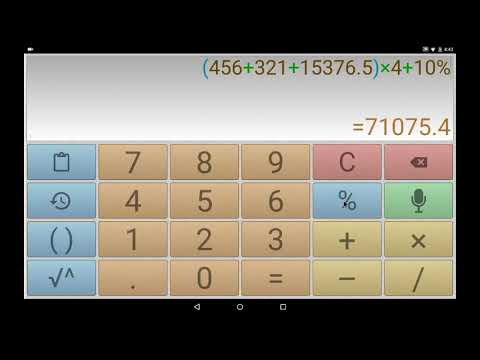Multi-Screen Voice Calculator
3.8star
5.87K reviews
500K+
Downloads
Everyone
info
About this app
ATNSOFT Calculator lets you:
✓ Instantly enter numbers and mathematical expressions using an ergonomic on-screen keyboard and voice input (currently supports English, Arabic, Bengali, Chinese, Croatian, Czech, Dutch, French, German, Greek, Hindi, Hungarian, Indonesian, Italian, Japanese, Korean, Malayalam, Polish, Portuguese, Romanian, Russian, Spanish, Swedish, Tamil, Thai, Turkish and Vietnamese). Just press the mic button and speak the expression (for example, 74 point 5 times 4 plus 37 = 74.5 × 4 + 37 = 335): it will appear on screen and the result will be calculated immediately!
✓ Make two or more calculations simultaneously. To do this, you can switch editing screens with a horizontal swipe along the top edge. You can give names to screens by tapping the screen number.
✓ Quickly copy the result to the clipboard simply by tapping it. There is a special button for pasting from the clipboard (📋).
✓ All calculations are recorded in the calculations history, from where you can insert the expression and result into the editor. These records can be instantly deleted with a horizontal swipe. Any record from the history can be tagged with text by tapping the date or time.
✓ Execute mathematical operations with incredibly large numbers and expressions.
✓ Raise to the n-th power or extract the root of the n-th power (for example: 5 cubed = 5^3 = 125; the cube root of 27 = 3√27 = 3).
✓ Percentage calculations (for example: 200 + 10% = 220; 10 % 200 = 20).
✓ Convenient, user-friendly settings that can be easily opened with a swipe right on the keyboard. The settings include: vibrate on click, full-screen mode, keep screen on, and other options.
✓ The result is always displayed naturally, without incomprehensible E's, dashes, and numbers.
✓ Easily work with many memory cells, and easily switch between them. You can set a name for each cell, letting you intuitively use the memory for a specific field of activity.
✓ Quickly switch themes.
Please feel free to use the contact form to share your ideas:
https://atnsoft.com/support
✓ Instantly enter numbers and mathematical expressions using an ergonomic on-screen keyboard and voice input (currently supports English, Arabic, Bengali, Chinese, Croatian, Czech, Dutch, French, German, Greek, Hindi, Hungarian, Indonesian, Italian, Japanese, Korean, Malayalam, Polish, Portuguese, Romanian, Russian, Spanish, Swedish, Tamil, Thai, Turkish and Vietnamese). Just press the mic button and speak the expression (for example, 74 point 5 times 4 plus 37 = 74.5 × 4 + 37 = 335): it will appear on screen and the result will be calculated immediately!
✓ Make two or more calculations simultaneously. To do this, you can switch editing screens with a horizontal swipe along the top edge. You can give names to screens by tapping the screen number.
✓ Quickly copy the result to the clipboard simply by tapping it. There is a special button for pasting from the clipboard (📋).
✓ All calculations are recorded in the calculations history, from where you can insert the expression and result into the editor. These records can be instantly deleted with a horizontal swipe. Any record from the history can be tagged with text by tapping the date or time.
✓ Execute mathematical operations with incredibly large numbers and expressions.
✓ Raise to the n-th power or extract the root of the n-th power (for example: 5 cubed = 5^3 = 125; the cube root of 27 = 3√27 = 3).
✓ Percentage calculations (for example: 200 + 10% = 220; 10 % 200 = 20).
✓ Convenient, user-friendly settings that can be easily opened with a swipe right on the keyboard. The settings include: vibrate on click, full-screen mode, keep screen on, and other options.
✓ The result is always displayed naturally, without incomprehensible E's, dashes, and numbers.
✓ Easily work with many memory cells, and easily switch between them. You can set a name for each cell, letting you intuitively use the memory for a specific field of activity.
✓ Quickly switch themes.
Please feel free to use the contact form to share your ideas:
https://atnsoft.com/support
Updated on
Safety starts with understanding how developers collect and share your data. Data privacy and security practices may vary based on your use, region, and age. The developer provided this information and may update it over time.
No data shared with third parties
Learn more about how developers declare sharing
No data collected
Learn more about how developers declare collection
Ratings and reviews
3.8
5.66K reviews
John Yeager
- Flag inappropriate
March 11, 2024
This is a great little app however I have not figured out how or if it works but you need to let the voice tell the calculator to clear the register so that you can start fresh: example 5 + 3 + 5 = 13 Then you could say the word clear and it would reset. It appears you have to actually tap the button which is not as good as if you could just tell it to clear. Thank you
6 people found this review helpful
Bonnstermonster
- Flag inappropriate
February 11, 2021
Works great! No annoying ads like other apps I've read about. Ad bar on top. Installed quickly with no issues. Starts up quickly. I was able to say many #'s quickly. I messed up a few & that wasn't an issue because my #'s appeared on the screen & I just put the cursor at the bottom & continued. You can see & verify your #'s are correct & edit according. NO Google voice! The Voice recognition worked 100% & my voice is odd. IT'S FAST, EASY PEASY FOR MULTIPLE #'s, & I'M IMPRESSED! GREAT APP GUYS!
40 people found this review helpful
Michelle Kaz (RagdollWraith)
- Flag inappropriate
- Show review history
October 2, 2023
The only voice calculator I can find that lets me continue adding onto my equations, rather than starting over every time I hit the voice record button. a MUST HAVE, since not a single voice calculator just lets you keep talking until you hit the button manually, they all automatically stop calculating the moment you stop to take a breath for more than a single second, including this one... but that's a feature for another time. I'm just glad it doesn't make me start over.
5 people found this review helpful
What’s new
✓ Added quick deletion when holding down the ⌫ button.
✓ Long press on the number buttons inserts the corresponding number of zeros: 2 — 00, 3 — 000, 4 — 0000 and so on up to 9.
✓ The cursor is now more prominent.
✓ When you tap on the result, it is now copied to the clipboard without formatting. This is useful when pasting into other applications.
✓ Improved voice recognition.
✓ Added localization and voice input in Malayalam (മലയാളം).
✓ Long press on the number buttons inserts the corresponding number of zeros: 2 — 00, 3 — 000, 4 — 0000 and so on up to 9.
✓ The cursor is now more prominent.
✓ When you tap on the result, it is now copied to the clipboard without formatting. This is useful when pasting into other applications.
✓ Improved voice recognition.
✓ Added localization and voice input in Malayalam (മലയാളം).
App support
About the developer
Андрей Томилов
support@atnsoft.com
Russia
undefined